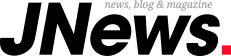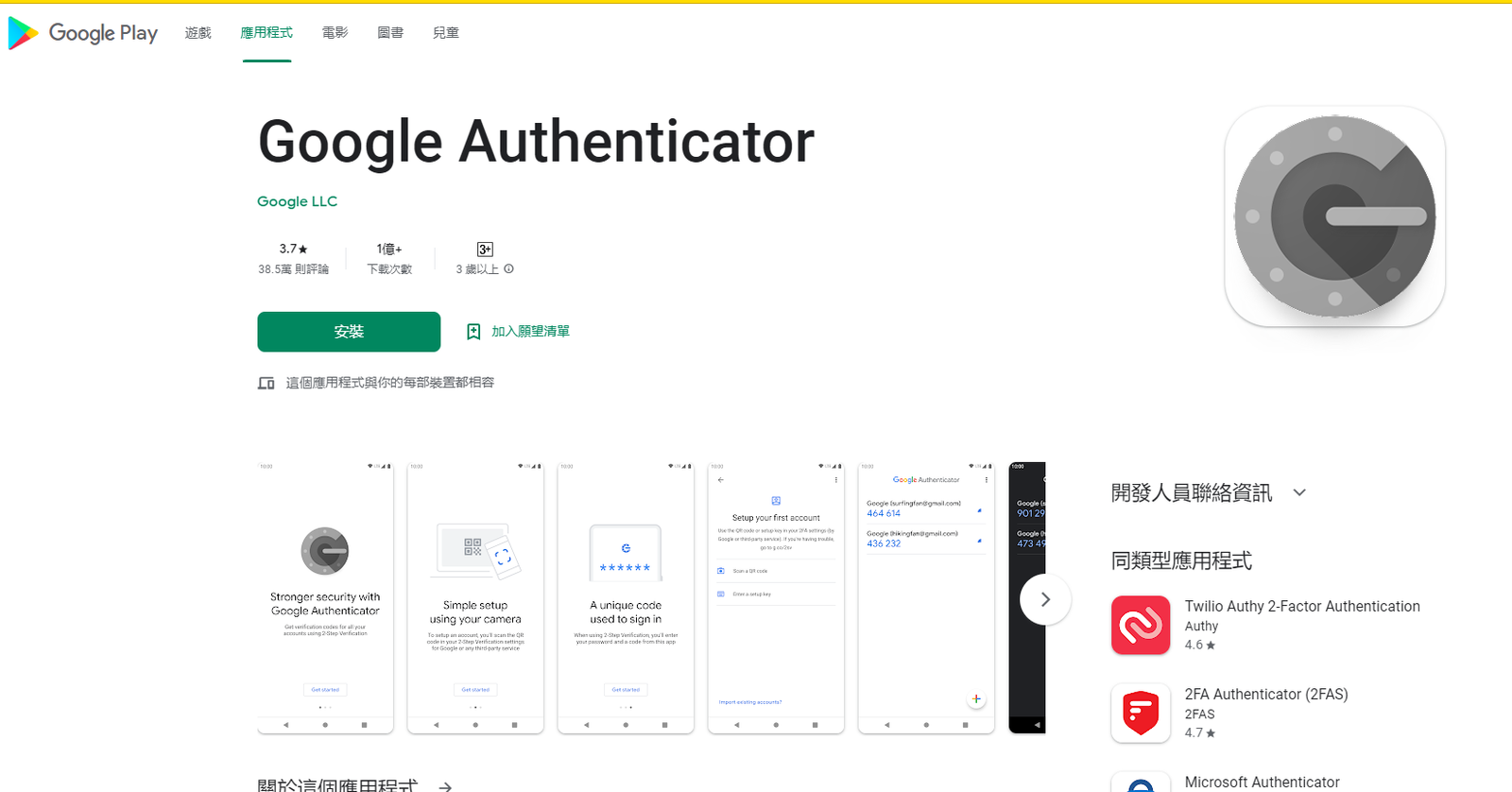谷歌身份驗證器Google Authenticator 的安裝和使用方法
谷歌身份驗證器是谷歌推出的一款動態口令工具,解決大家各平台賬戶遭到惡意攻擊的問題,一般在相關的服務平台登陸中除了用正常用戶名和密碼外,需要再輸入一次谷歌認證器生成的動態口令才能驗證成功,相當於輸入二次密碼,以達到賬戶的高安全性。例如交易所、金融平台、以及一些錢包等項目等等,都會使用來做二次認證。
你也可以把谷歌認證器理解為像U盾、電子口令卡等,當你網銀轉賬時候,除了輸入銀行密碼還不行,再次輸入U盾、或電子口令卡顯示的數字確認完成轉賬。
谷歌認證器的動態碼是30秒變動一次的,所以大家讀取到之後要盡快輸入。
安裝之後,一般是這樣的圖標

安裝和使用步驟
一、首先下載APP安裝,在AppStore應用商店搜一下“Google認證器”,

二、首次安裝谷歌身份認證器,打開之後初始界面如下圖

三、依次點擊“開始”–“跳過”,直到如下“添加賬號”的界面。

四、接下來就可以添加賬號了。可以通過掃描條形碼,或且提供密鑰方式添加,其中密鑰要備份好,備份好,備份好,以免你手機丟失獲取恢復設置,這個在平台也是沒法找回來的,到時就無法恢復了。
1、下圖我以某個平台要求的谷歌驗證為例

2、首先平台裡複製密鑰,再打開谷歌認證器,點擊添加賬號界面的“輸入提供的密鑰”,其中賬號名隨便寫,但最好要標識是哪個平台的以免混淆了,粘貼上密鑰,然後點擊添加。


五、添加賬號之後的谷歌認證器如下圖

1、是認證碼,要求輸入谷歌認證碼就是個數字了。
2、是時間倒計時,30秒認證碼自動變動一次。
3、賬號名,用於標記是哪個平台。
4、點擊“+”號,增加其它需要谷歌認證的平台。
到此,關於谷歌認證器的安裝使用介紹完畢,其實沒啥難度,大家幫牠當做第二層動態密碼就ok